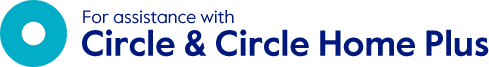
Have a gaming console (like an Xbox or Playstation) at home or a desktop computer and want to make sure Circle is managing it correctly? It's possible that you will need to assign both Wi-Fi and Ethernet connections to a profile to make sure you've setup it correctly in Circle.
Ethernet and Wi-Fi connections
Many gaming consoles, laptops, and desktop computers have the ability to connect to the Internet over both Wi-Fi and via an Ethernet cable connected directly to your router.
Due to how each of these connection methods work, Circle will see both of the connections as a unique device with a different MAC address. If you have a gaming console or desktop that Circle isn't managing, it is possible that Circle discovered both Wi-Fi and Ethernet connections separately and created two device records. Each should be assigned to the same profile for Circle to manage your gaming rig or computer correctly.
Still need help after working through the above? Check out this article for when Circle isn't filtering the way you want it to.